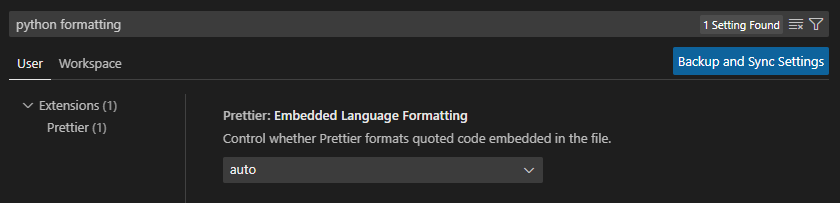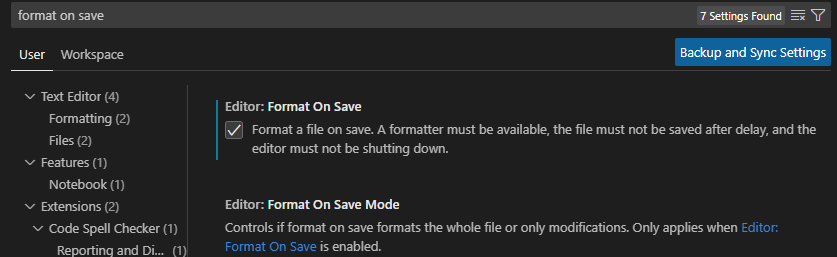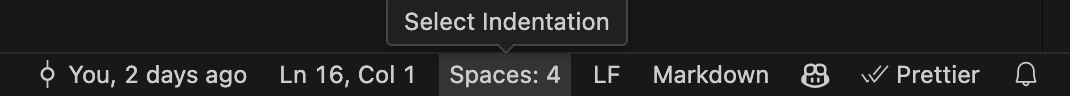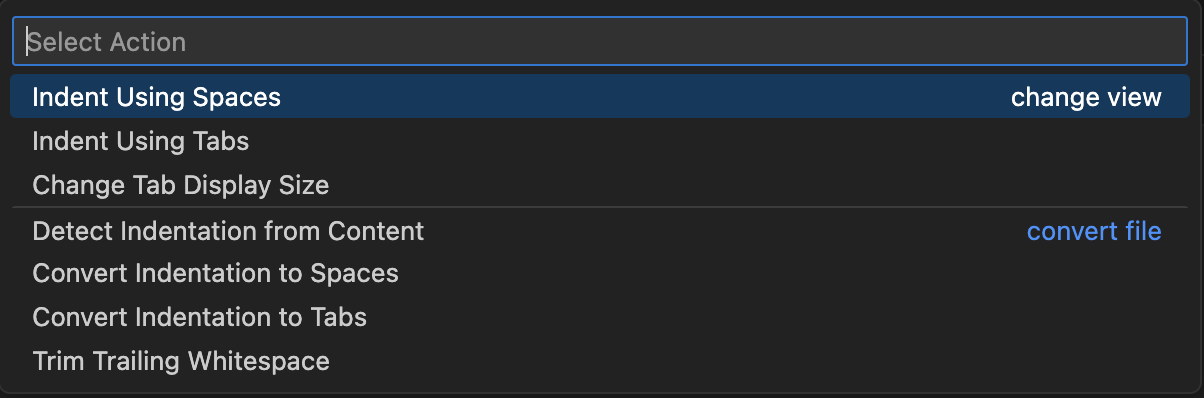Coding Convention [4]: autopep8
Prerequisites
[1] Coding-Convention-1-Code-Formatter
[3] Coding-Convention-3-Prettier
autopep8
 https://all-share-source-code.tistory.com/80
https://all-share-source-code.tistory.com/80
Module that automatically corrects Python code to conform to the PEP8 convention.
- PEP8 is the official Python style guide.
1. Install and set autopep8
- Installation
- Extension > Search
autopep8> Installautopep8extension
- Extension > Search
- Setting
- Settings (
ctrl + ,) > Searchpython formatting> FindPython > Formatting: Provider> Set toautopep8
- Settings (
2. When installation does not work / is not in the options
If autopep8 does not appear in the python formatting options, you need to change the settings.
When other python code formatter (Prettier) is already set as the default so it cannot be set as autopep8.
2-1. Change setting in settings.json
The formatter can only be changed in python format files this way.
- Settings (
Ctrl + Shift + P) > Enteropen user settings> Go toPreferences: Open User Settings (JSON)> Add code below in between the braces > Save > Restart VSCode
1
2
3
4
5
6
7
8
9
{
...
"[python]": {
"editor.formatOnType": true,
"editor.defaultFormatter": "ms-python.autopep8",
"editor.formatOnSave": true
},
...
}
2-2. Change default formatter
We gotta be careful with this one. ⚠️ The formatter is applied as autopep8 in all files. So if you are working on the other developments simultaneously, the formatting method may be messed up! If you are working on python ONLY then this will be fine. 🙂
- Settings > Search
Default Formatter> Chooseautopep8
3. Set to automatically run on the save
Once it’s activated, the formatter will run automatically when the file is saved. If not set, you must run the formatter manually.
- Settings (
ctrl + ,) > Searchformat on save> Activate > Restart VSCode
PEP8
Code conventions differ across programming languages. For Python, the convention is known as PEP8.
The autopep8 package offers automatic formatting. However, it’s not flawless, so it’s beneficial to familiarize yourself with it before use.
1. Naming Convention
| Types | Naming Convention | example |
|---|---|---|
| Function | Use a lowercase word/words. Use underscores to separate works for readability. | function, my_function |
| Variable | Use a lowercase single letter, word/words. Use underscores to separate works for readability. | x, var, my_variable |
| Class | Use camel case or Pascal case. Start each word with a capital letter and don’t separate words with underscores. | Model, MyClass |
| Method | Use a lowercase word/words. Separate words with underscores to improve readability. | class_metho |
| Constant | Use an uppercase single letter, word/words. Use underscores to separate works for readability. | CONSTANT, PYTHON_CONSTANT, PYTHON_LONG_CONSTANT |
| Module | Use a short, lowercase word/words. Use underscores to separate works for readability. | module.py, my_module.py |
| Package | Use a short, lowercase word/words. Don’t separate words with underscores. | package, mypackage |
undefined
2. Code Layout
2-1. Blank Lines
(1) Surround top-level functions and classes with two blank lines.
1
2
3
4
5
6
7
8
9
10
class First:
pass
class Second:
pass
def top_level_function():
return None
(2) Surround method definitions inside classes with a single blank line.
1
2
3
4
5
6
7
8
9
class ClassWithMethods:
def __init__(self):
self.a = 1
def first_method(self):
return self.a
def second_method(self):
return None
(3) Use blank lines infrequently inside functions to indicate clear steps.
1
2
3
4
5
6
7
8
9
10
11
12
def calculate_variance(numbers):
sum_numbers = 0
for num in numbers:
sum_numbers = sum_numbers + num
mean = sum_numbers / len(numbers)
sum_squares = 0
for num in numbers:
sum_squares = sum_squares + num**2
mean_squares = sum_squares / len(numbers)
return mean_squares - mean**2
- Separated the logical steps with a blank line in between them to improve readability.
- A blank line before the
returnstatement helps us to clearly see what the function returns.
2-2. Maximum Line Length and Line Breaking
- PEP 8 suggestion is limited to 79 characters.
(1) Line continuation within parentheses, brackets, or braces
1
2
3
4
5
def function(arg1,
arg2,
arg3,
arg4):
return None
(2) Backslashes (\) to break lines instead
1
2
from package import example1, \
example2, example3
(3) Breaking before a binary operator
1
2
3
total = (first
+ second
- third)
- Breaking after a binary operator is not recommended. ⚠️
3. Indentation
3-1. Tabs vs Spaces
- YOU SHOULD USE SPACES INSTEAD OF TABS WHEN INDENTING YOUR CODE. 🚧
1
2
3
4
5
6
def mixed_indentation(greeting=True):
····if greeting:
········print("Hello")
⇥ print("World") # Indented with a tab.
mixed_indentation()
- On the right bottom in VSCode, you can check your setting for indentation!
- If you click the
Space:4(Select Indentation) above, you can change the number of Spaces for indentation fromIndent Using Spacesor change the indentation of the script fromConvert Indentation to Spaces.
- If you’re using Python 3 and run code that mixes tabs and spaces, then you’ll get an error:
1
2
3
4
$ python mixed_indentation.py
File "./mixed_indentation.py", line 4
print("World") # Indented with a tab.
TabError: inconsistent use of tabs and spaces in indentation
3-2. Indentation Following Line Breaks
- There are two styles of indentation.
(1) Align the indented block with the opening delimiter
1
2
3
def function(arg_one, arg_two,
arg_three, arg_four):
return arg_one
(2) Hanging indent
- This is a typographical term meaning that every line but the first in a paragraph or statement is indented.
1
2
3
var = function(
arg_one, arg_two,
arg_three, arg_four)
- Note that if you’re using a hanging indent, there must not be any arguments on the first line.
3-3. The Closing Bracket
PEP 8 provides two options for the position of the closing bracket in implied line continuations:
(1) Line up the closing bracket with the first non-whitespace character of the previous line:
1
2
3
4
5
list_of_numbers = [
1, 2, 3,
4, 5, 6,
7, 8, 9
]
(2) Line up the closing bracket with the first character of the line that starts the construct:
1
2
3
4
5
list_of_numbers = [
1, 2, 3,
4, 5, 6,
7, 8, 9
]
4. Comments
4-1. Block Comments
PEP 8 provides the following rules for writing block comments:
- Indent block comments to the same level as the code that they describe.
- Start each line with a
#followed by a single space. - Separate paragraphs by a line containing a single
#.
1
2
3
4
5
for number in range(0, 10):
# Loop over `number` ten times and
# print out the value of `number`
# followed by a newline character.
print(i, "\n")
4-2. Line Comments
- Use inline comments sparingly.
- Write inline comments on the same line as the statement they refer to.
- Separate inline comments from the statement by two or more spaces.
- Start inline comments with a
#and a single space, like block comments. - Don’t use them to explain the obvious.
1
x = 717 # This is an inline comment
(1) Leave it to Naming Convention! 📛
1
2
3
4
5
# Don't
x = "Dyan Lee" # Student Name
# Do
student_name = "Dyan Lee"
(2) Don’t make obvious comments that clutter the code! 🧵
4-3. Documentation Strings
Documentation strings, also known as docstrings, are strings enclosed within either triple double quotation marks (""") or triple single quotation marks (''').
1
2
3
4
# documented_module.py
"""This is a docstring."""
# ...
You can access the docstring of an object using its .__doc__ attribute or the help() function:
1
2
3
4
5
6
7
8
9
10
11
12
13
>>> import documented_module
>>> documented_module.__doc__
'This is a docstring.'
>>> help(documented_module)
Help on module documented_module:
NAME
documented_module - This is a docstring.
FILE
./documented_module.py
They typically appear on the first line of any function, class, method, or module. You use docstrings to explain and document a specific block of code.
(1) A one-line docstring
- you can keep the whole docstring on the same line:
1
2
3
def adder(a, b):
"""Add a to b."""
return a + b
(2) When the implementation is more complex.
- Start with an overview description in the first line.
- Then use more text to document the code object and include a description of the arguments and return value.
- Finally, put the three quotation marks that end a multiline docstring.
1
2
3
4
5
6
7
8
9
10
11
12
13
14
15
16
17
18
19
20
21
def preprocess(self, dimg: np.ndarray):
"""
This function preprocesses the probe image and returns the
preprocessed image data.
Parameters
----------
dimg (np.ndarray): a numpy ndarray of probe image from web cam.
Returns
----------
id_data (np.ndarray): a numpy ndarray of preprocessed image data.
"""
id_data = Image.fromarray(dimg).convert("L").resize((256, 256))
id_data = self.adjust_gamma(np.array(id_data))
id_data = (id_data / 255).astype(np.float32)
id_data -= self.mean
id_data *= self.denominator
id_data = np.expand_dims(np.expand_dims(id_data, 0), 0)
return id_data
5. Whitespace in Expressions and Statements
5-1. Whitespace Around Binary Operators
According to PEP 8, we need to surround the following binary operators with a single space on either side for best readability.
- Assignment operators:
=,+=,=, and so forth - Comparisons:
==,!=,>,<.>=,<=,is,is not,in, andnot in - Booleans:
and,not, andor
But when you use the equal sign (=) to assign a default value to an argument, don’t surround it with spaces! 🚧
1
2
3
4
5
6
7
8
# ✅ Recommended
def function(default_parameter=5):
# ...
# ❌ Not recommended
def function(default_parameter = 5):
# ...
(1) Operator in a statement
1
2
3
4
5
6
7
# ✅ Recommended
y = x**2 + 5
z = (x+y) * (x-y)
# ❌ Not recommended
y = x ** 2 + 5
z = (x + y) * (x - y)
(2) if statements with multiple conditions
1
2
3
4
5
6
7
8
9
10
11
# ✅ Recommended
if x>5 and x%2==0:
print("x is larger than 5 and divisible by 2!")
# ❌ Not recommended
if x > 5 and x % 2 == 0:
print("x is larger than 5 and divisible by 2!")
# ❌ Not recommended
if x >5 and x% 2== 0:
print("x is larger than 5 and divisible by 2!")
(3) Slices (colons as binary operators)
1
2
3
4
5
6
7
8
9
10
11
12
13
# ✅ Recommended
a_list[3:4]
# Treat the colon as the operator with lowest priority.
a_list[x+1 : x+2]
# In an extended slice, you must surround both colons
# with the same amount of whitespace.
a_list[3:4:5]
a_list[x+1 : x+2 : x+3]
# You omit the space if you omit a slice parameter.
a_list[x+1 : x+2 :]
5-2. To Avoid Adding Whitespace
PEP 8 provides clear examples of where not to use whitespace.
(1) Trailing whitespace
Avoid adding whitespace at the end of a line, known as trailing whitespace. It’s invisible and can cause noisy diffs when using version control, and may even lead to errors in certain situations.
Example of trailing whitespace.
1
2
3
4
5
6
7
8
9
10
# trailing_whitespace.py
x = 1 + 2 + \
3 + 4
$ python trailing_whitespace.py
File "trailing_whitespace.py", line 1
x = 1 + 2 + \
^
SyntaxError: unexpected character after line continuation character
(2) Inside of parentheses, brackets, or braces
1
2
3
4
5
# ✅ Recommended
numbers = [1, 2, 3]
# ❌ Not recommended
numbers = [ 1, 2, 3, ]
(3) Before a comma, semicolon, or colon
1
2
3
4
5
6
7
8
x = 5
y = 6
# ✅ Recommended
print(x, y)
# ❌ Not recommended
print(x , y)
(4) Before the opening parenthesis
1
2
3
4
5
6
7
8
def double(x):
return x * 1
# ✅ Recommended
double(1)
# ❌ Not recommended
double (1)
(4) Between a trailing comma and a closing parenthesis
1
2
3
4
5
# ✅ Recommended
a_tuple = (1,)
# ❌ Not recommended
a_tuple = (1, )
(5) To align assignment operators
1
2
3
4
5
6
7
8
9
# ✅ Recommended
var_1 = 1
var_2 = 2
some_long_var = 3
# ❌ Not recommended
var_1 = 1
var_2 = 2
some_long_var = 3